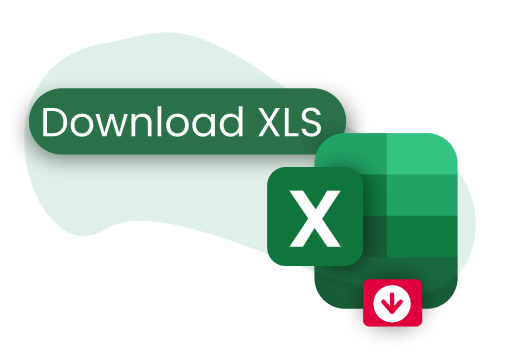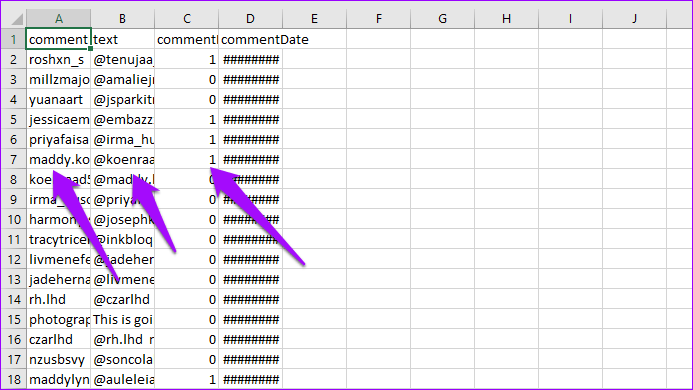
exportar comentarios de instagram a excel
Exporte datos de Instagram a un archivo de Excel u hoja de cálculo Herramienta de exportación todo en uno para comentarios, publicaciones, me gusta o seguidores de Instagram. Díganos el nombre de usuario, el hashtag o el enlace de Instagram en la publicación y exportaremos datos a .csv, .xlsx .
¿Cómo exportar datos de Instagram a de Excel?
Extraer comentarios
Exportar la publicación de comentarios de Instagram para sobresalir y analizar los datos (nombre de usuario / texto / fecha / hora)
Extraer seguidores
Extraer seguidores de instagram y la siguiente lista o la de tu competencia. Encuentra interactuar con el público potencial.
Extraer hashtag
Extraer el hashtag de Instagram o las publicaciones de ubicación con nombres de usuario y conteos para encontrar personas influyentes
Extraer gusta
exporta me gusta de la publicación de instagram a excel o archivo csv para disputar sorteos de fotos e instagram
Extraer comentarios de instagram para sorteo
Es una app para sorteo en instagram que te permite descargar los comentarios, me gusta o seguidores de Instagram. Veamos cómo:
- Inicia sesión con tu cuenta de Instagram
- Selecciona el post del sorteo o introduce su url
- Seleccione el número de comentarios
- Dale a EXPORT INSTAGRAM COMMENTS
El archivo de Excel se descargará en su computadora.
| Description | Price |
|---|---|
| Less than 1000 | 3,50 € |
| Less than 5,000 | 7,50 € |
| Less than 10,000 | 9 € |
| Less than 30,000 | 15 € |
| Less than 50,000 | 25 € |
| Less than 100,000 | 49 € |
| Less than 200,000 | 99 € |
| Less than 300,000 | 45 € |
| Less than 500,000 | 250 € |
| Less than 700,000 | 350 € |
| Less than 900,000 | 450 € |
| Less than 1,000,000 | 500 € |
| Less than 4,000,000 | call |
Need more? please contact support us with your request.
Frequently Asked Questions
How long will it take to export the data?
Below are some approximate times for exporting posts data:
- 10,000 – about 2 hours
- 50,000 – about 5 hours
- 100,000 – about 1 day
- 500,000 – about 2 day
What data can I export?
You can export the following types of data for Instgram:
- User’s Followers
- User’s Following list
- Hashtag Posts
- Likers for a post
- Comments for a post
- Posts with a user tag
- Posts at a location
- User Stories and Highlights
Can I export any User's followers?
Yes, as long as the user’s profile not set to private, we can export followers, following and posts.
How do I open the exported CSV file?
You can open the exported CSV file in either Google Sheets online or use Microsoft Excel.
What can I do with the data exported?
Below are examples of how some of our customers use the data:
- Backup your posts, followers and following
- Analyze your followers, understand your audience or find out how influential they are
- Analyze your competitor’s followers or following list and engage with them
- Export your hashtag campaigns and engage with the users who use your hashtag
- Find local Instagram influencers based on hashtags
- Find micro influencers based on multiple hashtags
Can I get the email and contact information of exported users?
Instagram does not give email and contact information of regular public users. However some users put their email in the bio description, we extract the email if it is available in the bio and add it to a column in the spreadsheet. Also if the Instagram user as setup a business account then there may be email and other contact information publicly available, this will be exported.
Why is the number of comments or hashtag posts exported lower than the count shown by Instagram?
The total count of comment or hashtag posts shown by Instagram includes posts from both public and private users, Instagram only allows exporting posts from public users. Typically about 15-30% of user profiles are private, so the actual count of posts exported will be lower. We take this into account when calculating the price for comment or hashtag export.